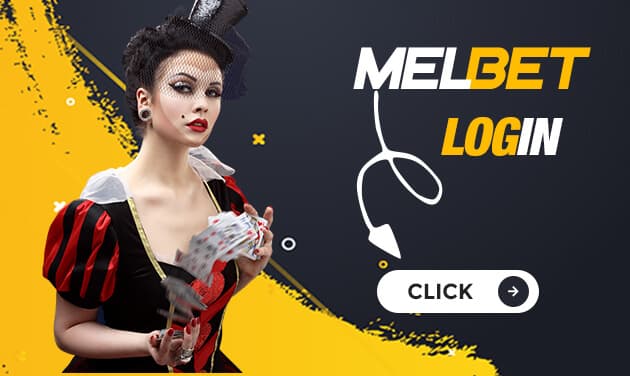MELBET LOGIN
Once you have completed the registration process on the Melbet website, you will be given access to your personal cabinet, which contains your personal information and settings for your account. Each player has a personal id, which is used to log into the system, also providing the opportunity to contact technical support. To withdraw money you will need to fill in information about yourself in all the free fields in your account. After completing this procedure, you will have access to your personal player page. This process also applies to one-click registration.
All these actions open a lot of functions for the player, namely deposit and withdrawal of money from the account, tracking the history of bets and financial transactions, setting personal settings, changing the password, transformation of personal profile. activation of bonuses, interaction with technical support.
Authorization on the site
In order to log in to your personal account on the Melbet website, you have to click on the “Login” button. It is present on all versions of the site, both on the mobile version, in the application and on the desktop. Your account ID, email address or phone number can be used as a login. In the next field, the player will need to enter the password he invented himself at the stage of registration. After logging into the platform, buttons such as “Login” and “Register” will disappear. Instead, the player will have access to the menu of his personal account. Entering already existing data is available on all versions of the site and in the app.
Reset Password
There are times when you may forget or lose your password or login. In such cases, Melbet offers a password recovery feature. It can be done by using one of the alternatives, such as phone number or email. If you only use a computer, make sure that only you have access to your account. If you are sure that strangers cannot use your account, just tick the “Remember me” box. This greatly simplifies the login process by omitting the login and password procedure. If none of the methods worked, contact the technical support department. Don’t forget to specify your player ID and the problem you are having.